Instagram is now a video app
The gradual change of the social media giant adds to the importance of video in marketing your invention
Instagram is focusing on video, to compete more directly with TikTok and YouTube.
BY ELIZABETH BREEDLOVE
In late June, Instagram CEO Adam Mosseri posted a 2.5-minute video to his Instagram and Twitter accounts that offered a preview of what’s to come for Instagram in the coming months.
More interestingly, Mosseri says that Instagram is “no longer just a boxy photo-sharing app”, that it is focusing on video, to compete more directly with TikTok and YouTube. On a larger scale, Mosseri asked users to look for changes to roll out to creators, videos, purchases, and messaging.
While Mosseri kept his message vague overall, here are some specific changes to look out for:
- Users will likely start seeing fewer photos in their feed and more videos.
- Some features will be designed for better storytelling and entertainment.
- Instagram will start showing recommended videos, which means users will see videos from accounts they don’t follow.
- Instagram will make video more immersive by providing a full-screen experience.
This is a significant change considering where Instagram started, as an image sharing platform that allowed users to edit and post square images. It also represents a broader shift for social media.
What was once a way for people to connect with friends online has become a platform for businesses and content creators to deliver high-quality content that supports their business goals. From influencers partnering with brands to brands launching products through Instagram, social media has become a new form of mass communication for businesses. This change of direction for Instagram is a logical continuation.
The biggest takeaway from Mosseri’s announcement is that it’s crucial for businesses hoping to succeed on Instagram to prioritize video.
Multiple video formats
Instagram offers several types of video content. Try to share content in each format frequently, as posting in all of these formats will help ensure that you’re consistently trying a variety of things and reaching people through Instagram no matter how they use the network.
Video formats offered by Instagram:
Flow messages: In addition to photos, Instagram lets you post 3-60 second videos to your feeds. Once you save a video to Instagram or upload one, you can apply a filter, add a caption, and add a location tag before posting.
Instagram Stories: Here you can post images or video clips of 15 seconds or less. You can upload pre-recorded video or save to Instagram. Next, Instagram lets you add text, graphics, music, polls, quizzes, filters, and more. Instagram stories automatically disappear after 24 hours, but if you want them to stick around longer, you can highlight them on your profile.
Reels: Reels allow you to shoot and edit short videos of 30 seconds or less on Instagram. Once you’ve recorded a reel, you can make edits like adding music, changing your reel speed, adding a camera effect, and more.
Live: Instagram Live lets you start a live broadcast that others can watch in real time. They can also leave comments. Once your Live is over, you can save it to IGTV so Instagram users can watch it later, although comments won’t be saved.
IGTV: IGTV is similar to YouTube. It allows users to upload longer videos: up to 15 minutes when uploading from a mobile device and up to 60 minutes when uploading from the web.
When creating video content, remember that the Instagram algorithm will favor videos with high entertainment value. To take advantage of this, focus on creating engaging videos that will entice users to watch until the end and then share them with their own followers or friends.
Highly shareable content that generally works well includes things like relatable videos, memes, “TikTok challenges” (these involve recreating a video posted by someone else and encouraging others to do likewise), inspirational quotes, interesting images, informative content and timely content such as holiday-related content.
If you don’t know how to switch from image-based content to video content, remember that you can put music on a few images, like a slideshow, and post it instead of a still image. Be creative, but don’t overthink it!
Other video strategy
As you work to incorporate more video into your overall Instagram strategy, a few other things to consider.
Accessibility is a big part of creating video content that resonates. For example, enabling Instagram’s closed captioning feature or adding your own captions is a great way to make your content more accessible to people who are hard of hearing.
Make sure your Instagram stories are shareable. Keeping your stories unshareable limits your organic reach; letting them share allows your followers to recommend your business. It also helps new subscribers or customers find you more easily.
Using location tags in feed posts, if any, is an easy way to expand your reach. This helps people find you locally, and it can even help the algorithm better understand your content and show your videos to people nearby.
Encourage other users to publish or share your videos hosting giveaways where users must tag you in their posts or tag someone else in your post. Or start a user-generated content campaign to encourage people to post content with your product and then tag you on it.
Bumps in front?
These appear to be ongoing changes that Instagram will continue to roll out, rather than a sudden, all-out change. This means that everyone, influencers like brands, realizes it at the same time.
Your Instagram stats can get bumpy for a while. But if you continue to focus on a video-first strategy and commit to frequently reviewing and re-evaluating your efforts to determine what’s working and what’s not, you should see things start to recalibrate and eventually see continued success on Instagram.
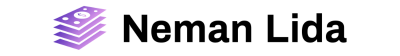

Comments are closed.